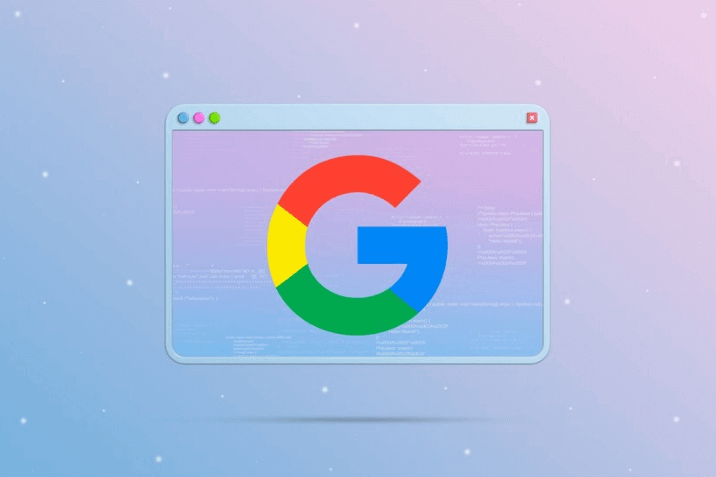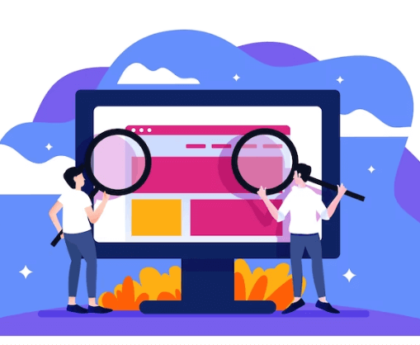Introduction:
Google Chrome is one of the most widely used web browsers in the world. Developed by Google, it was first released in 2008 and has since become the go-to browser for millions of users. With its sleek design, fast performance, and extensive range of features, Google Chrome is an excellent choice for anyone looking for a reliable and efficient web browsing experience.
In this article, we will take a comprehensive look at Google Chrome, its features, and its capabilities. From basic browsing to advanced settings and customization options, we will explore everything you need to know about this popular web browser.
Basic Features and Functions
To start, let’s review the basic features and functions of Google Chrome. The browser interface is clean and minimalist, with a tabbed layout that allows users to easily navigate between different web pages. The search bar, located at the top of the browser window, allows users to quickly enter search queries or website URLs.
Google Chrome also has a range of built-in features that make browsing more efficient and enjoyable. For example, the browser’s auto-complete function suggests search terms or URLs as you type, saving time and reducing errors. Chrome’s bookmarking system also allows users to save frequently visited web pages for quick and easy access.
Another useful feature of Google Chrome is its Incognito mode, which allows users to browse the web privately without leaving any traces of their browsing history, cookies, or other data.
Advanced Settings and Customization Options
While Google Chrome offers an excellent out-of-the-box browsing experience, it also provides a wide range of customization options for power users who want to tweak and optimize their browsing experience. In this chapter, we will explore some of these advanced settings and customization options.
One of the most important customization options is the ability to install browser extensions, which are small software programs that add extra functionality to the browser. There are thousands of extensions available for Google Chrome, ranging from ad-blockers and password managers to productivity tools and social media apps.
Google Chrome also offers a range of advanced settings that can be accessed by clicking the three dots in the top right-hand corner of the browser window and selecting “Settings.” Here, users can tweak everything from default search engines and privacy settings to font sizes and page zoom levels.
Performance and Security
Google Chrome is known for its fast performance, thanks in part to its use of the Blink rendering engine, which is optimized for modern web standards. However, there are a few things users can do to further improve the browser’s speed and efficiency.
One of the easiest ways to improve Chrome’s performance is to regularly clear the browser’s cache and cookies, which can accumulate over time and slow down browsing speed. Users can also disable unnecessary extensions or plugins to reduce resource usage and improve performance.
Google Chrome also places a strong emphasis on security and privacy, with features like Safe Browsing and automatic updates to keep users safe from malware and other online threats. Additionally, users can enable two-factor authentication and password management features to further enhance their security.
Tips and Tricks for Productivity
Finally, we will explore some tips and tricks for using Google Chrome to increase productivity and efficiency. One of the most useful features for productivity is the ability to create custom search engines, which allow users to search specific websites or databases directly from the browser’s search bar.
Another helpful feature is Chrome’s ability to save and sync browser data across multiple devices, allowing users to seamlessly transition between desktop and mobile browsing. Users can also take advantage of Chrome’s keyboard shortcuts and other productivity tools to streamline their browsing experience and save time.
Conclusion:
Google Chrome is a powerful and versatile web browser that offers a range of features and customization options for users of all skill levels. Whether you are a casual web surfer or a power user, Chrome has something to offer. From its clean and simple interface to its advanced settings and features, Google Chrome has cemented its place as one of the most popular web browsers in the world.
In this article, we have covered the basics of Google Chrome, including its interface, basic features, and functions. We also explored some of the more advanced settings and customization options, as well as tips and tricks for improving productivity and efficiency.
Overall, Google Chrome is an excellent choice for anyone looking for a reliable and efficient web browsing experience. Whether you are using it for work or play, Chrome has the tools and features to make your browsing experience smoother and more enjoyable.